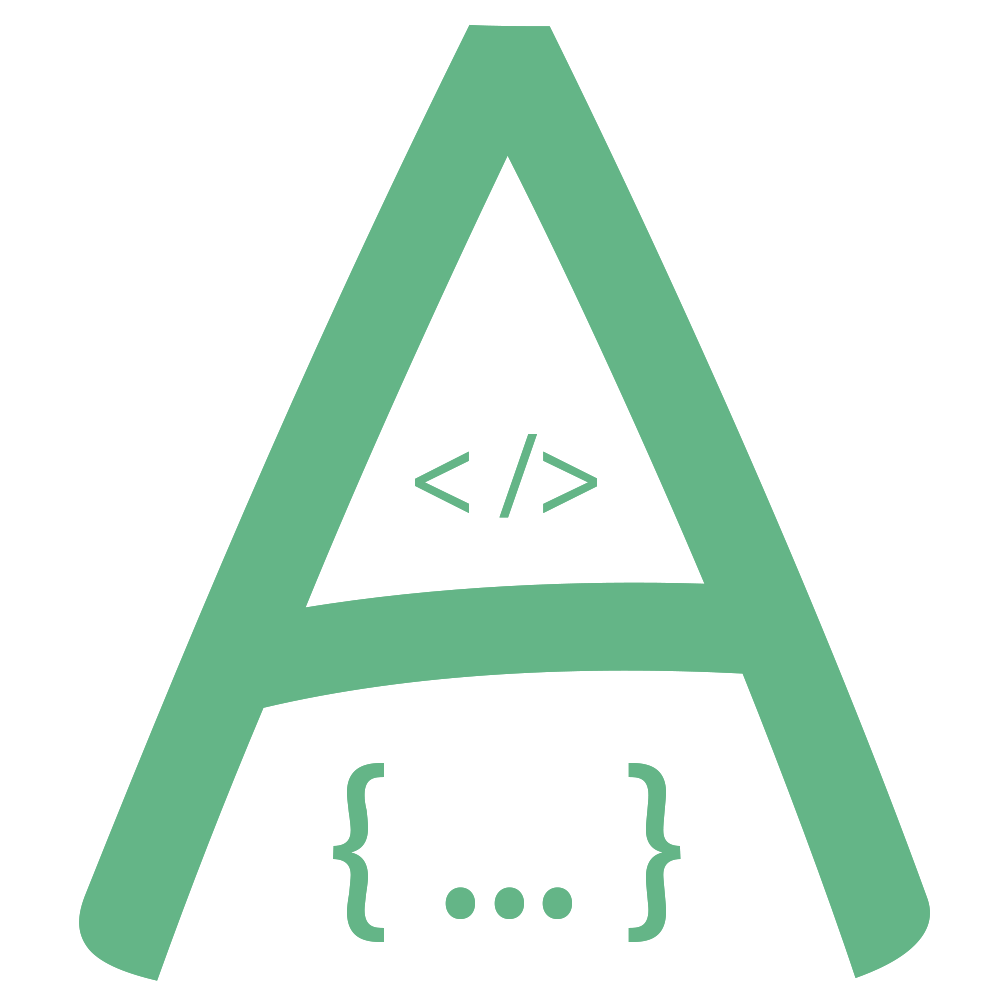富文本编辑器
... 2021-7-29 About 2 min
# 富文本编辑器
- 如果和crud组件或则from组件使用自定义卡槽的方式
<!-- oss导入需要的包 (一定要放到index.html中的head标签里) -->
<script type="text/javascript" src='https://cdn.staticfile.net/ali-oss/6.10.0/aliyun-oss-sdk.min.js'></script>
<script src="https://avuejs.com/cdn/CryptoJS.js"></script>
1
2
3
2
3
# 代码
# 新特性
- 基于wangeditor二次开发
- 支持avue方式配置图片上传
- 支持七牛云和阿里云oss上传
- 支持粘贴和ctrl+v粘贴图片
# 使用
- 1.npm install avue-plugin-ueditor --save
- 2.import AvueUeditor from 'avue-plugin-ueditor'
- 3.Vue.use(AvueUeditor);
- 4.参考如下代码使用
<avue-ueditor v-model="text"
v-bind="options"></avue-ueditor>
<span class="avue-ueditor__code">{{text}}</span>
<script>
import avueUeditor from 'avue-plugin-ueditor'
export default {
component:{
avueUeditor
},
data() {
return {
text: '<h1 class="ql-align-center" style="text-align: center;"><a href="https://avuejs.com/doc/plugins/ueditor-plugins" target="_blank" style="font-weight: bold; color: rgb(194, 79, 74);">欢迎使用Avue富文本编辑器</a></h1><p class="ql-align-center" style="text-align: center;"><span style="font-weight: bold; color: rgb(194, 79, 74);"><img src="https://avuejs.com/images/logo.png" height="200" width="200"></span></p>',
options: {
//普通上传地址
action: "https://api.avuejs.com/imgupload",
customConfig: {},//wangEditor编辑的配置
//是否启用oss(qiniu/ali)
oss:'',
headers:{},
data:{},
propsHttp: {
home:'',
url:'url',
res: 'data'
},
//七牛云oss配置
qiniu: {
AK: "",
SK: "",
scope: "",
url: "",
deadline: 1
},
//阿里云oss配置
ali: {
region: "",
endpoint: "",
accessKeyId: "",
accessKeySecret: "",
bucket: ""
}
}
};
}
};
</script>
1
2
3
4
5
6
7
8
9
10
11
12
13
14
15
16
17
18
19
20
21
22
23
24
25
26
27
28
29
30
31
32
33
34
35
36
37
38
39
40
41
42
43
44
45
46
47
2
3
4
5
6
7
8
9
10
11
12
13
14
15
16
17
18
19
20
21
22
23
24
25
26
27
28
29
30
31
32
33
34
35
36
37
38
39
40
41
42
43
44
45
46
47
# upload Attributes
| 参数 | 说明 | 类型 | 可选值 | 默认值 |
|---|---|---|---|---|
| action | 图片上传地址 | String | — | - |
| headers | 上传附带请求头数据 | Object | — | - |
| data | 上传附带数据 | Object | — | - |
| props | 相关可配置参数,具体参考props配置 | Object | — | - |
| oss | 是否使用oss不写则为普通上传 | String | ali/qiniu | - |
| qiniu | 七牛云oss配置,具体参考qiniu配置 | Object | — | - |
| ali | 阿里云oss配置,具体参考ali配置 | Object | — | - |
# propsHttp Attributes
| 参数 | 说明 | 类型 | 可选值 | 默认值 |
|---|---|---|---|---|
| res | 返回的数据结构层次 | String | — | - |
| url | 返回结构体图片地址字段 | String | — | - |
| home | 图片的根路径地址 | String | — | - |
# qiniu Attributes
| 参数 | 说明 | 类型 | 可选值 | 默认值 |
|---|---|---|---|---|
| AK | 七牛云的密钥 | String | — | - |
| SK | 七牛云的密钥 | String | — | - |
| scope | 七牛云存储的空间名 | String | — | - |
| url | 空间的自定义域名 | String | — | - |
| deadline | token的过期时间 | String | — | - |
# ali Attributes
| 参数 | 说明 | 类型 | 可选值 | 默认值 |
|---|---|---|---|---|
| region | oss所在区域的名称,具体查看阿里云oss文档 | String | — | - |
| endpoint | oss所在区域的域名,具体查看阿里云oss文档 | String | — | - |
| accessKeyId | 阿里云的密钥 | String | — | - |
| accessKeySecret | 阿里云的密钥 | String | — | - |
| bucket | 阿里云存储的空间名 | String | — | - |