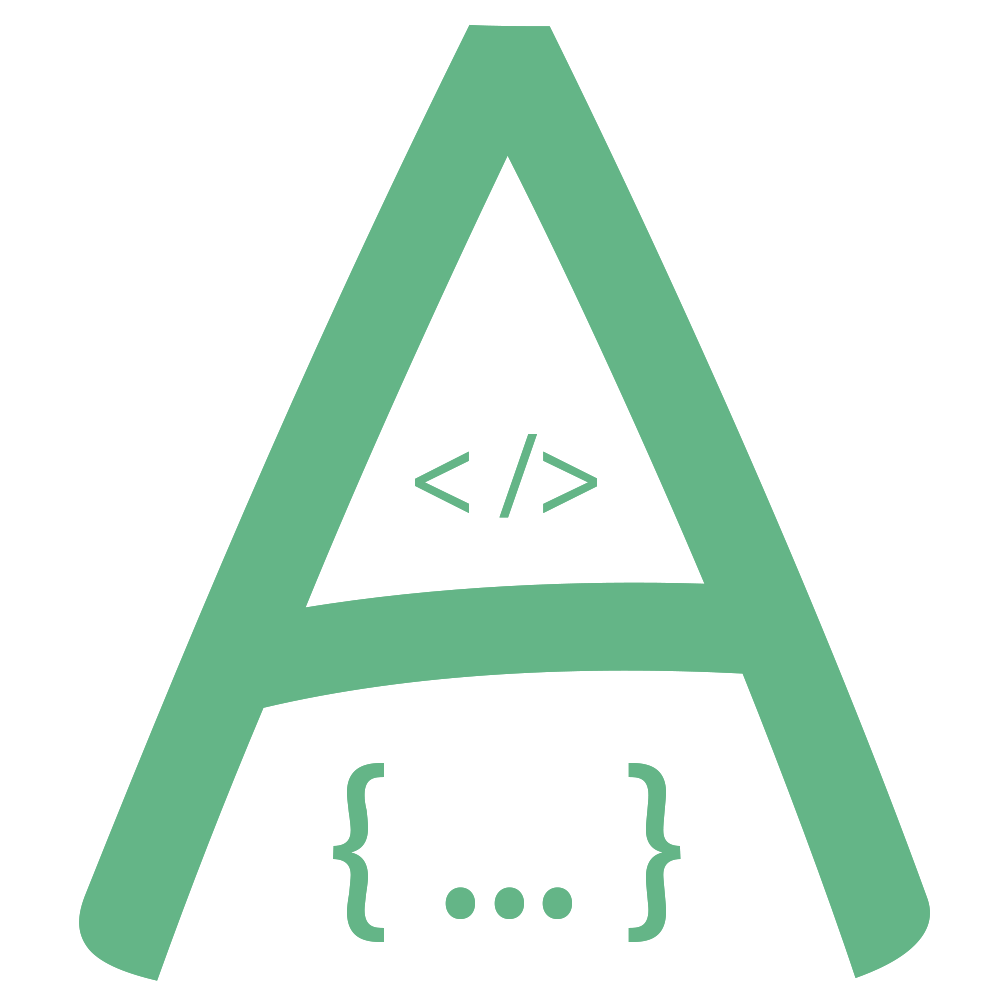Table表格选择器
... 2021-7-29 About 3 min
# Table表格选择器
# 基础用法
内部组件为crud组件,大部分属性参考Crud文档
<avue-form ref="form" :option="option" ></avue-form>
<script>
export default{
data() {
return {
option: {
column: [
{
label: '表格选择器',
prop: 'table',
type: 'table',
children: {
border: true,
column: [{
label: '姓名',
width: 120,
search:true,
searchSpan:24,
prop: 'name'
}, {
label: '性别',
prop: 'sex'
}],
},
formatter: (row) => {
if(!row.name) return ''
return row.name + '-' + row.sex
},
onLoad: ({ page, value,data }, callback) => {
//首次加载去查询对应的值
if (value) {
this.$message.success('首次查询'+value)
callback({
id: '0',
name: '张三',
sex: '男',
age:18
})
return
}
if(data){
this.$message.success('搜索查询参数'+JSON.stringify(data))
}
if(page){
this.$message.success('分页参数'+JSON.stringify(page))
}
//分页查询信息
callback({
total: 2,
data: [{
id: '0',
name: '张三',
sex: '男',
age:18
}, {
id: '1',
name: '李四',
sex: '女',
disabled:true,
age:18
}, {
id: '2',
name: '王五',
sex: '女'
}]
})
},
props: {
disabled:'disabled',
label: 'name',
value: 'id'
}
}]
}
}
}
}
</script>
1
2
3
4
5
6
7
8
9
10
11
12
13
14
15
16
17
18
19
20
21
22
23
24
25
26
27
28
29
30
31
32
33
34
35
36
37
38
39
40
41
42
43
44
45
46
47
48
49
50
51
52
53
54
55
56
57
58
59
60
61
62
63
64
65
66
67
68
69
70
71
72
73
74
75
76
77
78
79
80
2
3
4
5
6
7
8
9
10
11
12
13
14
15
16
17
18
19
20
21
22
23
24
25
26
27
28
29
30
31
32
33
34
35
36
37
38
39
40
41
42
43
44
45
46
47
48
49
50
51
52
53
54
55
56
57
58
59
60
61
62
63
64
65
66
67
68
69
70
71
72
73
74
75
76
77
78
79
80
Expand Copy Copy
# 默认值
value属性可以提供一个初始化的默认值
<avue-form :option="option"></avue-form>
<script>
export default{
data() {
return {
option: {
column: [
{
label:'表格选择器',
prop:'table',
type:'table',
value:'0',
children: {
border: true,
column: [{
label: '姓名',
width: 120,
search:true,
searchSpan:24,
prop: 'name'
}, {
label: '性别',
prop: 'sex'
}],
},
formatter: (row) => {
if(!row.name) return ''
return row.name + '-' + row.sex
},
onLoad: ({ page, value,data }, callback) => {
//首次加载去查询对应的值
if (value) {
this.$message.success('首次查询'+value)
callback({
id: '0',
name: '张三',
sex: '男',
age:18
})
return
}
if(data){
this.$message.success('搜索查询参数'+JSON.stringify(data))
}
if(page){
this.$message.success('分页参数'+JSON.stringify(page))
}
//分页查询信息
callback({
total: 2,
data: [{
id: '0',
name: '张三',
sex: '男',
age:18
}, {
id: '1',
name: '李四',
sex: '女',
age:18
}]
})
},
props: {
label: 'name',
value: 'id'
}
}]
}
}
}
}
</script>
1
2
3
4
5
6
7
8
9
10
11
12
13
14
15
16
17
18
19
20
21
22
23
24
25
26
27
28
29
30
31
32
33
34
35
36
37
38
39
40
41
42
43
44
45
46
47
48
49
50
51
52
53
54
55
56
57
58
59
60
61
62
63
64
65
66
67
68
69
70
71
72
73
74
75
2
3
4
5
6
7
8
9
10
11
12
13
14
15
16
17
18
19
20
21
22
23
24
25
26
27
28
29
30
31
32
33
34
35
36
37
38
39
40
41
42
43
44
45
46
47
48
49
50
51
52
53
54
55
56
57
58
59
60
61
62
63
64
65
66
67
68
69
70
71
72
73
74
75
Expand Copy Copy
# 禁用状态
通过disabled属性指定是否禁用
<avue-form :option="option"></avue-form>
<script>
export default{
data() {
return {
option: {
column: [
{
label:'表格选择器',
prop:'table',
type:'table',
disabled:true
}
]
}
}
}
}
</script>
1
2
3
4
5
6
7
8
9
10
11
12
13
14
15
16
17
18
19
20
21
2
3
4
5
6
7
8
9
10
11
12
13
14
15
16
17
18
19
20
21
Expand Copy Copy
# 多选
设置multiple属性即可启用多选
<avue-form :option="option" v-model="form"></avue-form>
<script>
export default{
data() {
return {
form:{
table: [0, 2]
},
option: {
column: [
{
label:'表格选择器',
prop:'table',
type:'table',
multiple: true,
children: {
border: true,
column: [{
label: '姓名',
width: 120,
search:true,
searchSpan:24,
prop: 'name'
}, {
label: '性别',
prop: 'sex'
}],
},
formatter: (row) => {
if (Array.isArray(row)) {
return row.map(ele => ele.name + '格式化').join(',')
} else {
return row.name + '格式化'
}
},
onLoad: ({ page, value,data }, callback) => {
//首次加载去查询对应的值
if (value) {
this.$message.success('首次查询'+value)
callback([{
id: '0',
name: '张三',
sex: '男',
age:18
}, {
id: '2',
name: '王五',
sex: '女'
}])
return
}
if(data){
this.$message.success('搜索查询参数'+JSON.stringify(data))
}
if(page){
this.$message.success('分页参数'+JSON.stringify(page))
}
//分页查询信息
callback({
total: 2,
data: [{
id: '0',
name: '张三',
sex: '男',
age:18
}, {
id: '1',
name: '李四',
sex: '女',
disabled:true,
age:18
}, {
id: '2',
name: '王五',
sex: '女'
}]
})
},
props: {
disabled:'disabled',
label: 'name',
value: 'id'
}
}]
}
}
}
}
</script>
1
2
3
4
5
6
7
8
9
10
11
12
13
14
15
16
17
18
19
20
21
22
23
24
25
26
27
28
29
30
31
32
33
34
35
36
37
38
39
40
41
42
43
44
45
46
47
48
49
50
51
52
53
54
55
56
57
58
59
60
61
62
63
64
65
66
67
68
69
70
71
72
73
74
75
76
77
78
79
80
81
82
83
84
85
86
87
88
89
90
91
2
3
4
5
6
7
8
9
10
11
12
13
14
15
16
17
18
19
20
21
22
23
24
25
26
27
28
29
30
31
32
33
34
35
36
37
38
39
40
41
42
43
44
45
46
47
48
49
50
51
52
53
54
55
56
57
58
59
60
61
62
63
64
65
66
67
68
69
70
71
72
73
74
75
76
77
78
79
80
81
82
83
84
85
86
87
88
89
90
91
Expand Copy Copy
# 与其它框交互
利用内置的getPropRef方法可以获取内部值赋值给其它变量
<avue-form ref="form" :option="option" v-model="form" ></avue-form>
<script>
export default{
data() {
return {
form: {},
option: {
column: [
{
label: '表格',
prop: 'table',
type: 'table',
children: {
border: true,
column: [{
label: '姓名',
width: 120,
search:true,
searchSpan:24,
prop: 'name'
}, {
label: '性别',
prop: 'sex'
}],
},
formatter: (row) => {
if(!row.name) return ''
return row.name + '-' + row.sex
},
onLoad: ({ page, value,data }, callback) => {
//首次加载去查询对应的值
if (value) {
this.$message.success('首次查询'+value)
callback({
id: '0',
name: '张三',
sex: '男',
age:18
})
return
}
if(data){
this.$message.success('搜索查询参数'+JSON.stringify(data))
}
if(page){
this.$message.success('分页参数'+JSON.stringify(page))
}
//分页查询信息
callback({
total: 2,
data: [{
id: '0',
name: '张三',
sex: '男',
age:18
}, {
id: '1',
name: '李四',
sex: '女',
age:18
}]
})
},
props: {
label: 'name',
value: 'id'
}
},{
label:'性别',
prop:'sex'
},{
label:'年龄',
prop:'age'
}]
}
}
},
watch:{
'form.table'(){
let table = this.$refs.form.getPropRef('table').$refs.temp
let active=table.active;
if(Array.isArray(active))active=active[0]
this.form.sex=active.sex;
this.form.age=active.age;
}
}
}
</script>
1
2
3
4
5
6
7
8
9
10
11
12
13
14
15
16
17
18
19
20
21
22
23
24
25
26
27
28
29
30
31
32
33
34
35
36
37
38
39
40
41
42
43
44
45
46
47
48
49
50
51
52
53
54
55
56
57
58
59
60
61
62
63
64
65
66
67
68
69
70
71
72
73
74
75
76
77
78
79
80
81
82
83
84
85
86
87
88
89
90
2
3
4
5
6
7
8
9
10
11
12
13
14
15
16
17
18
19
20
21
22
23
24
25
26
27
28
29
30
31
32
33
34
35
36
37
38
39
40
41
42
43
44
45
46
47
48
49
50
51
52
53
54
55
56
57
58
59
60
61
62
63
64
65
66
67
68
69
70
71
72
73
74
75
76
77
78
79
80
81
82
83
84
85
86
87
88
89
90
Expand Copy Copy