Watermark 水印
... 2021-7-29 Less than 1 minute
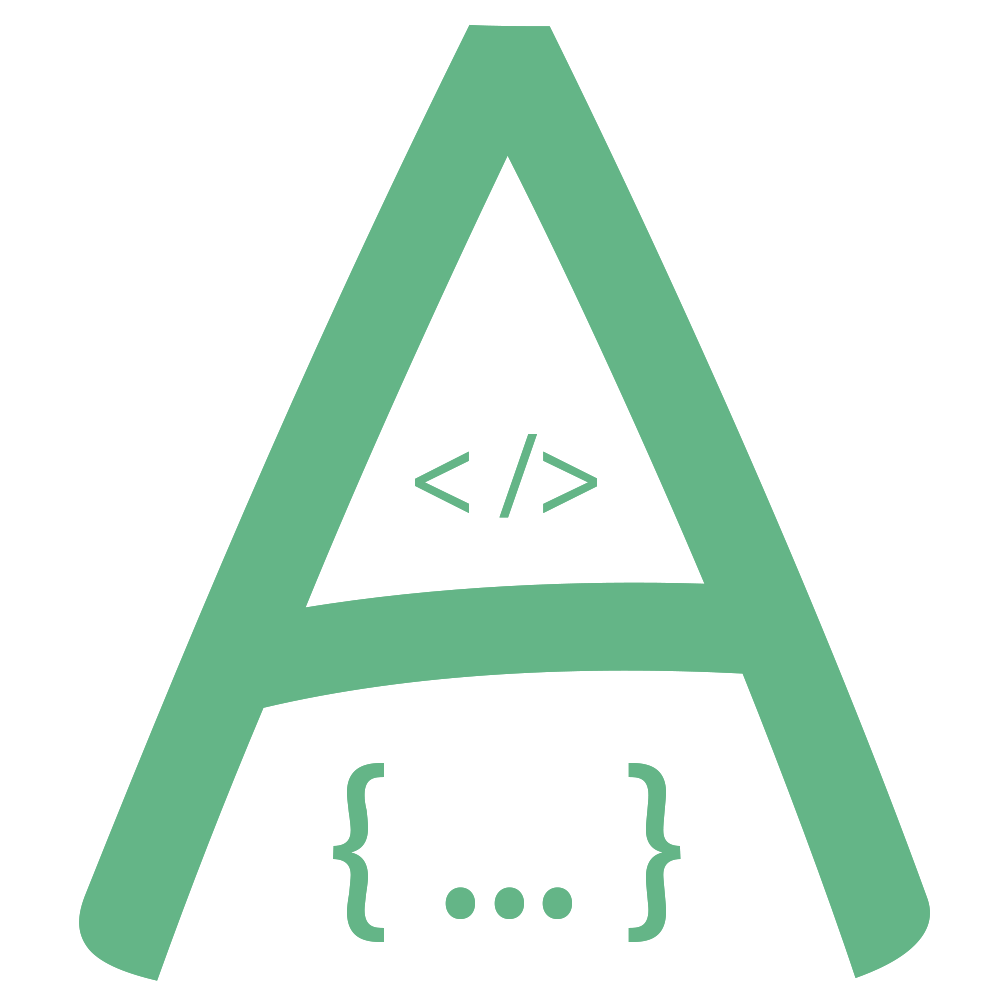 Avue
Avue Tips
2.0.1+
<div style="width:400px">
<el-button @click="submit" type="primary">全局水印</el-button>
<el-button @click="submit1" type="primary">局部水印</el-button>
<el-button @click="del" type="danger">删除水印</el-button>
<br /> <br />
<div id="test" style="width:300px;height:300px;border:1px solid #ccc;position:relative;"></div>
</div>
<script>
export default {
data(){
return {
obj:'',
obj1:'',
create:false
}
},
methods: {
submit() {
if(this.create){
this.$message.success('已经创建水印了')
return
}
this.create=true;
this.$message.success('添加水印成功')
this.obj=this.watermark({text:'avue全局水印'})
},
submit1() {
this.obj1=this.watermark({
id:'test',
fontSize:'14px',
width:'100',
height:'80',
text:'avue局部水印'
})
},
del(){
this.obj.remove();
this.obj1.remove();
this.create=false;
},
}
}
</script>
| 参数 | 说明 | 类型 | 可选值 | 默认值 |
|---|---|---|---|---|
| text | 文字内容 | String | - | avue商用通用无敌大水印 |
| fontSize | 字体大小 | String | - | 30px |
| fontStyle | 字体类型 | String | - | 黑体 |
| width | 字体的宽度 | String | - | 200 |
| height | 字体的高度 | String | - | 400 |
| color | 字体颜色 | String | - | rgba(100,100,100,0.15) |
| degree | 文本旋转角度 | String | - | -20 |
This app can be installed on your PC or mobile device. This will allow this web app to look and behave like any other installed app. You will find it in your app lists and be able to pin it to your home screen, start menus or task bars. This installed web app will also be able to safely interact with other apps and your operating system.