Sign 电子签名
... 2021-7-29 Less than 1 minute
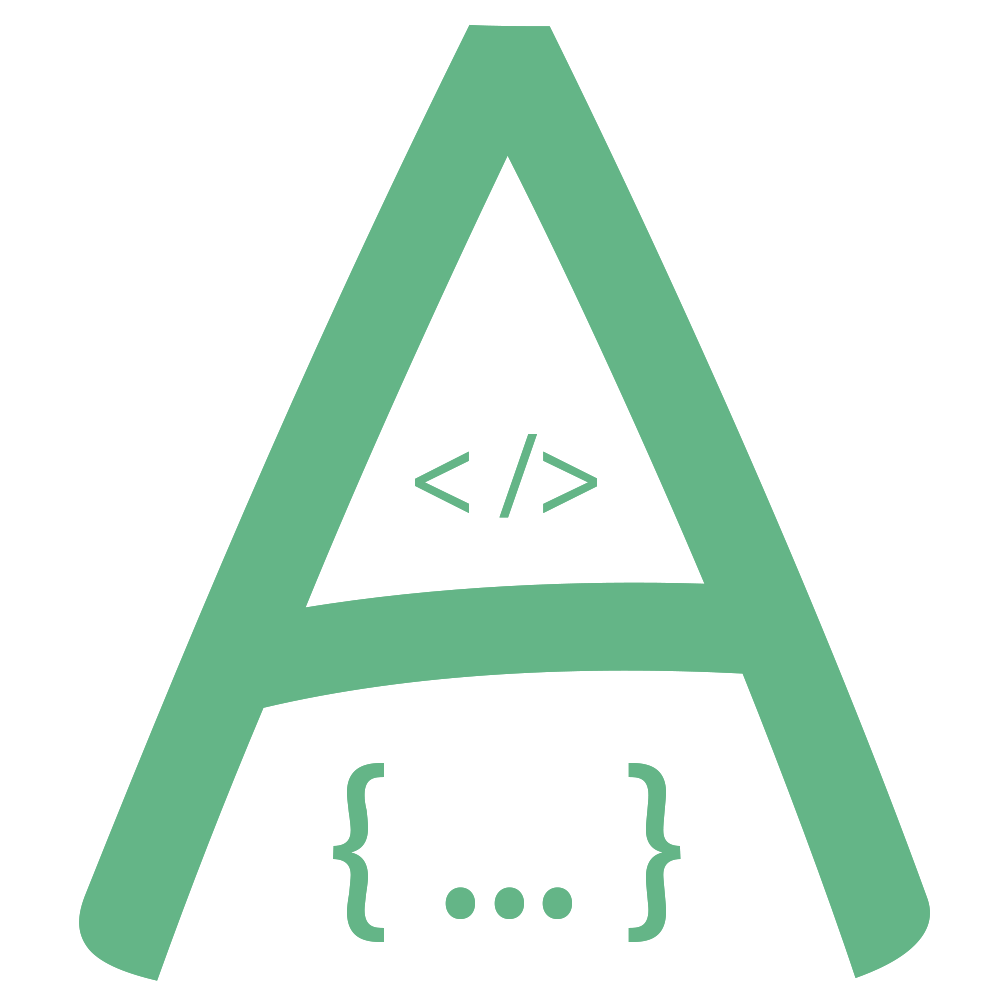 Avue
Avue 兼容移动端和pc段
Tips
2.0.4+
<avue-sign ref="sign"></avue-sign>
<el-button type="primary" @click="handleSubmit">生成</el-button>
<el-button type="danger" @click="$refs.sign.getStar('这里是用途','这里是单位的名称','123456')">图章</el-button>
<el-button @click="$refs.sign.clear()">清空</el-button>
<div>
<br />
结果
<img :src="img" alt="" width="80" height="50" />
</div>
<script>
export default {
data() {
return {
img: ''
}
},
methods: {
handleSubmit() {
this.img = this.$refs.sign.submit(80, 50);
console.log(this.img)
}
}
}
</script>
This app can be installed on your PC or mobile device. This will allow this web app to look and behave like any other installed app. You will find it in your app lists and be able to pin it to your home screen, start menus or task bars. This installed web app will also be able to safely interact with other apps and your operating system.