Keyboard 键盘组件
... 2021-7-29 Less than 1 minute
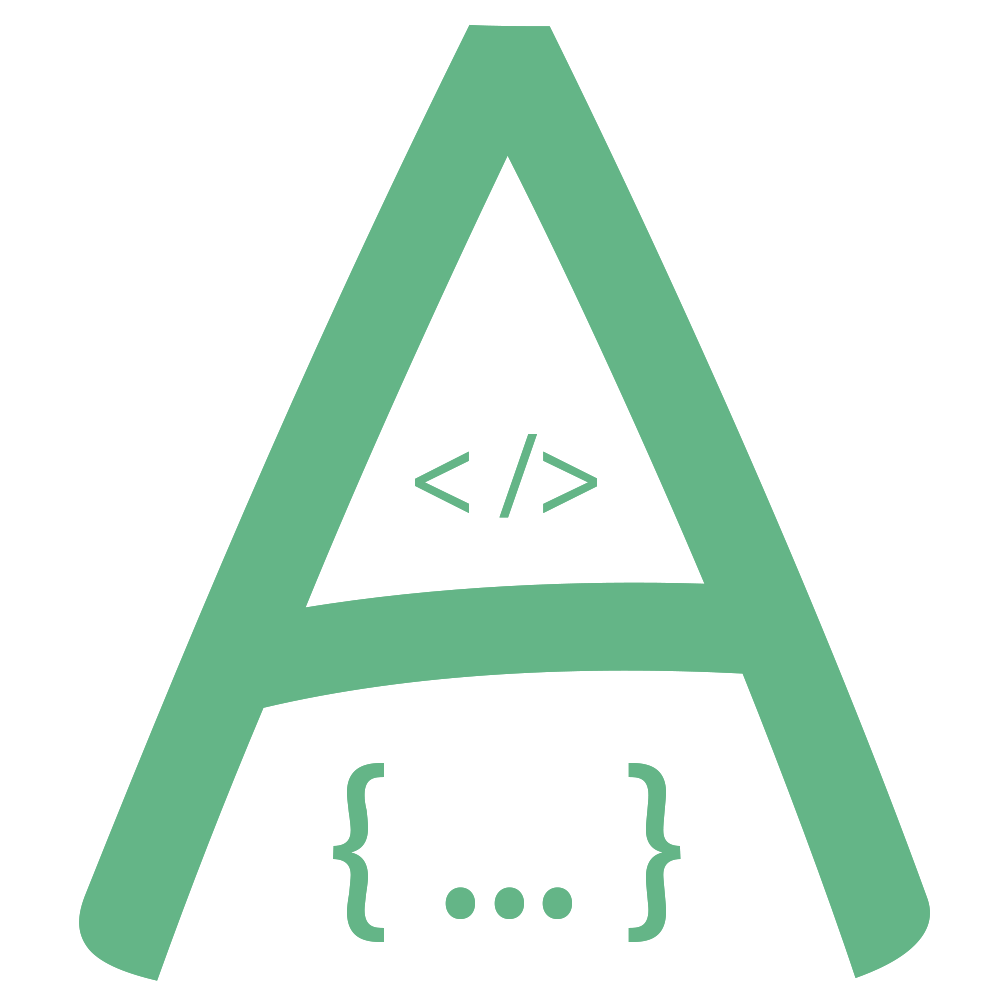 Avue
Avue Tips
2.2.0+
<el-form :inline="true">
<el-form-item label="输入框1">
<el-input ref="text" id="text" v-model="text" placeholder="点击我,完后用虚拟键盘输入"></el-input>
</el-form-item>
<el-form-item label="输入框2">
<el-input ref="text2" id="text2" v-model="text2" placeholder="点击我,完后用虚拟键盘输入"></el-input>
</el-form-item>
</el-form>
<avue-keyboard ref="kb" :ele="ele" :keys="keys" @click="handleKeyboardClick" style="width: 800px; height: 300px">
</avue-keyboard>
<script>
export default {
data() {
return {
// keys: [
// ['1', '2', '3', '4', '5', '6', '7', '8', '9', '0'],
// ['a', 'b', 'c', 'd', 'Shift', '清空']
// ],
text: '',
text2:'',
ele: 'text'
}
},
mounted() {
this.$refs.text.focus();
// 自定义按键绑定click
this.$refs.kb.bindClick("清空", () => {
this[this.ele] = ''
})
// 模拟更换输入框
setTimeout(() => {
this.ele = "text2"
}, 5000);
},
methods: {
// 键盘点击
handleKeyboardClick(key, val) {
this[this.ele] = val
}
}
}
</script>
| 参数 | 说明 | 类型 | 可选值 | 默认值 |
|---|---|---|---|---|
| type | 键盘类型 | String | default/number | default |
| theme | 主题 | String | default/green/dark/classic | default |
This app can be installed on your PC or mobile device. This will allow this web app to look and behave like any other installed app. You will find it in your app lists and be able to pin it to your home screen, start menus or task bars. This installed web app will also be able to safely interact with other apps and your operating system.