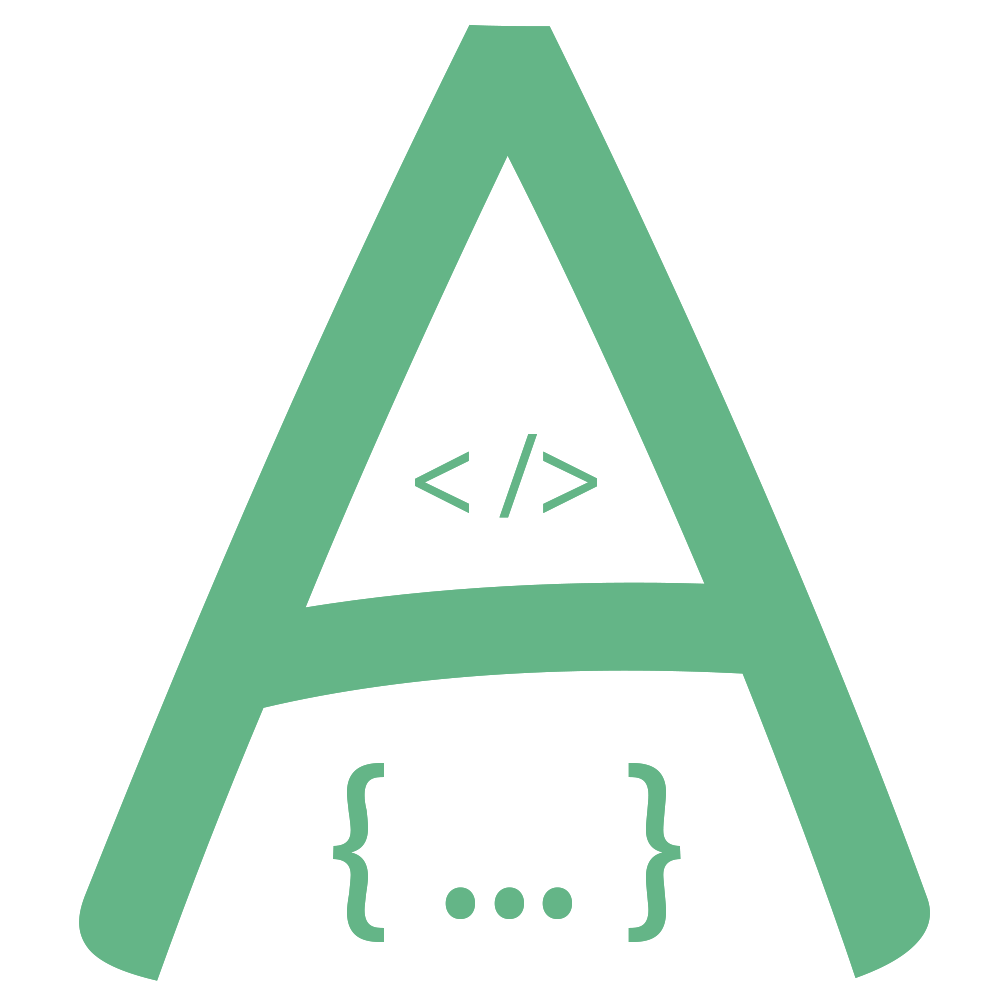Chat 客服聊天
... 2021-7-29 About 2 min
# Chat 客服聊天
- 支持图片、视频、文件、地图等功能
Tips
2.3.7+
自定义内容
<avue-chat ref="chat" :keylist="keylist" @keysend="handleSubmit" @keyadd="handleAdd" :config="config" width="420" height="560" @submit="handleSubmit" v-model="msg" :list="list">
<h1 style="color:red">自定义内容</h1>
<template #menu>
<el-tag>自定义内容</el-tag>
</template>
</avue-chat>
<script>
export default {
data() {
return {
config: {
img: 'https://gitee.com/uploads/61/632261_smallweigit.jpg',
name: 'avue自助机器人',
dept: '这是一个神奇的前端框架'
},
keylist: [
'您好,欢迎光临***品牌旗舰店,很高兴为您服务!/:^_^',
'您好,/:^_^不好意思让您久等了,您看中这款是吗(截图发给客户看),要什么颜色的呢?',
'亲,这款是打特价的价格呢,已经是最低价了哦,现在全场三件(根据具体情况而定)包邮哦,您挑多一件了',
'您好,欢迎光临***品牌旗舰店,很高兴为您服务!/:^_^',
'您好,/:^_^不好意思让您久等了,您看中这款是吗(截图发给客户看),要什么颜色的呢?',
'亲,这款是打特价的价格呢,已经是最低价了哦,现在全场三件(根据具体情况而定)包邮哦,您挑多一件了'
],
msg: '这是你想说的话~。~',
list: [{
"date": "2019-07-17 23:25:15",
"text": {
"text": '1111'
},
"mine": true,
"img": "https://timgsa.baidu.com/timg?image&quality=80&size=b9999_10000&sec=1547542562834&di=4d469265c6847a8f29393fe1038c64c8&imgtype=0&src=http%3A%2F%2Fmmbiz.qpic.cn%2Fmmbiz_jpg%2FhFB4FUPIIlJSIN5vlQwX2OGlW03Oic9SdtXoOAgMmNBYxfpibmxyG6C0rf7Yml1YKQKrLbet5C4ebpmzGOJZ8icEQ%2F640%3Fwx_fmt%3Djpeg\t",
"name": "我"
}, {
"date": "2019-07-17 23:25:15",
"text": {
"text": "你说啥我听不懂啊"
},
"mine": false,
"img": "https://timgsa.baidu.com/timg?image&quality=80&size=b9999_10000&sec=1547542538742&di=33c9b3d1ad6bdfe87eb19e44c8d0da04&imgtype=0&src=http%3A%2F%2Fcyjmw.shengyilu.com%2Fskin%2Findex%2Fimages_four%2Fpic_fi_32.png\t",
"name": "云集汇通自助客服"
}]
}
},
mounted() {
this.handleSubmit('如何贷款')
},
methods: {
handleAdd(msg) {
this.keylist.push(msg);
this.$message.success('快捷回复语添加成功')
},
handleSubmit(msg) {
this.msg = msg || this.msg
this.$refs.chat.pushMsg({
mine: true,
text: this.msg
});
this.$refs.chat.rootSendMsg(this.getMsg(this.msg));
this.msg = '';
},
//智能题库
getMsg(msg) {
if (msg === 'wel') {
return {
text: '您好,我是银行小客服,有什么可以帮助你的?',
list: [{
text: "如何申请贷款?",
ask: '如何贷款'
}]
};
} else if (msg === '如何贷款') {
return {
text: `我行提供了如下贷款方式
图片
${this.$refs.chat.getDetail({
type:'img',
src:'https://avuejs.com/images/logo-bg.jpg'
})}
视频
${this.$refs.chat.getDetail({
type:'video',
src:'https://www.w3school.com.cn/i/movie.ogg'
})}
语音
${this.$refs.chat.getDetail({
type:'audio',
src:'https://www.w3school.com.cn/i/horse.ogg'
})}
文件
${this.$refs.chat.getDetail({
type:'file',
name:'Avue的官网文件.doc',
src:'https://www.w3school.com.cn/i/movie.ogg'
})}
地图
${this.$refs.chat.getDetail({
type:'map',
longitude:'116.307852',
latitude:'40.057031',
address:'这是一个很长很长这是一个很长很长的地址',
src:'https://www.w3school.com.cn/i/movie.ogg'
})}`,
list: [{
text: "1.微信线上申请",
ask: '微信线上申请'
}, {
text: "2.电话申请",
ask: '电话申请'
}, {
text: "3.到网点申请",
ask: '到网点申请'
}]
}
} else if (msg === '微信线上申请') {
return '可关注***银行微信公众号,点击我要贷款,身份认证,发起申请。'
} else if (msg === '电话申请') {
return '可拨打24小时热线96668或********'
} else if (msg === '到网点申请') {
return '可就近选择网点,附网点列表及联系人'
}
return {
text: '你说啥我听不懂啊'
}
},
}
}
</script>
1
2
3
4
5
6
7
8
9
10
11
12
13
14
15
16
17
18
19
20
21
22
23
24
25
26
27
28
29
30
31
32
33
34
35
36
37
38
39
40
41
42
43
44
45
46
47
48
49
50
51
52
53
54
55
56
57
58
59
60
61
62
63
64
65
66
67
68
69
70
71
72
73
74
75
76
77
78
79
80
81
82
83
84
85
86
87
88
89
90
91
92
93
94
95
96
97
98
99
100
101
102
103
104
105
106
107
108
109
110
111
112
113
114
115
116
117
118
119
120
121
122
123
124
125
126
127
128
129
2
3
4
5
6
7
8
9
10
11
12
13
14
15
16
17
18
19
20
21
22
23
24
25
26
27
28
29
30
31
32
33
34
35
36
37
38
39
40
41
42
43
44
45
46
47
48
49
50
51
52
53
54
55
56
57
58
59
60
61
62
63
64
65
66
67
68
69
70
71
72
73
74
75
76
77
78
79
80
81
82
83
84
85
86
87
88
89
90
91
92
93
94
95
96
97
98
99
100
101
102
103
104
105
106
107
108
109
110
111
112
113
114
115
116
117
118
119
120
121
122
123
124
125
126
127
128
129
Expand Copy Copy