父子表
... 2021-7-29 Less than 1 minute
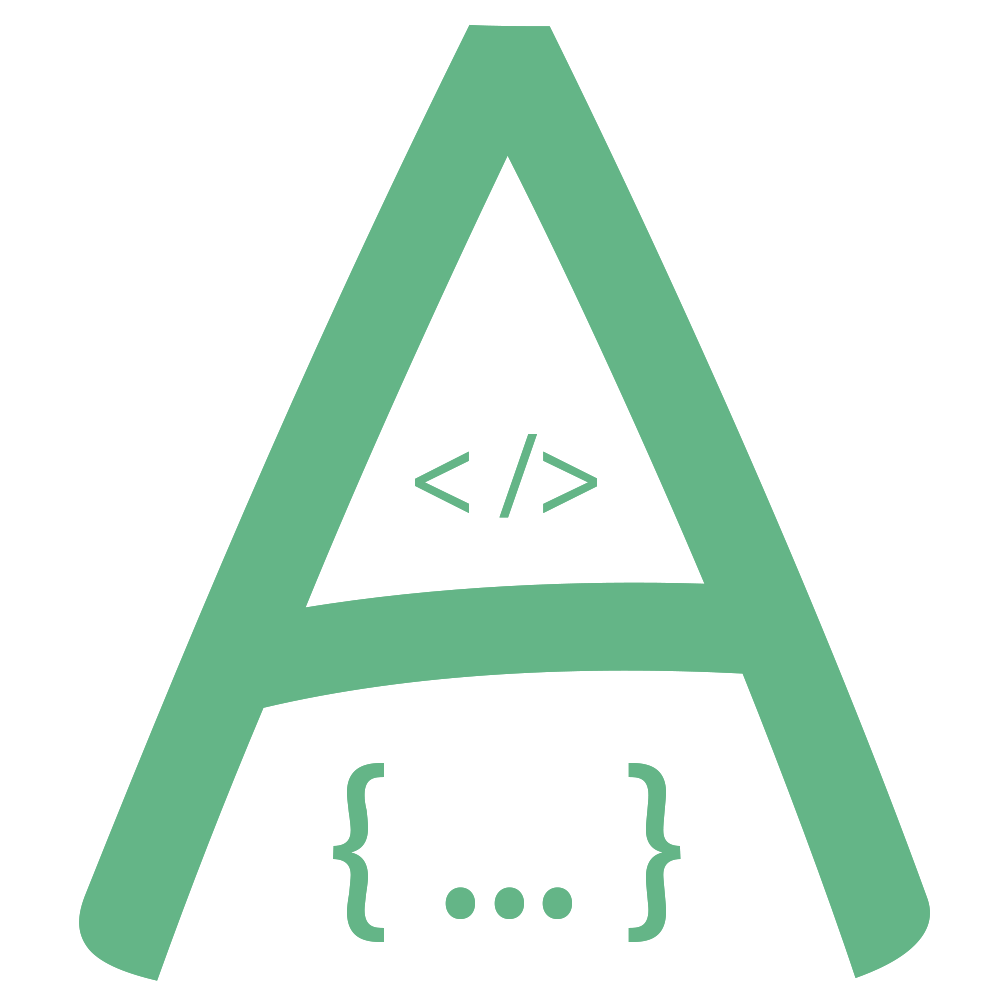 Avue
Avue Tips
由于有的表格包含了父子表,在父表填写的完后还要填写子表的内容,由于业务场景复发多元化,如果采用配置的方法去开发,将会边不可维护,所以这里采用一种灵活的方法去实现
如下用法可以根据场景灵活使用,你可以将infoForm自定义内容封装成一个组件使用,这样子将会达到很好的维护效果
<avue-crud :option="option" :data="data" v-model="form">
<template slot="infoForm" slot-scope="scope">
<avue-crud :option="infoOption" :data="form.info">
</avue-crud>
</template>
</avue-crud>
<script>
export default {
data(){
return {
form:{},
data:[{
name:'张三',
info:[
{
sex:15,
}, {
sex:16,
}
]
}],
option:{
column: [{
label: '姓名',
prop: 'name',
},{
labelWidth:0,
label: '',
prop: 'info',
span:24,
hide:true,
formslot:true,
}]
},
infoOption:{
column: [{
label: '年龄',
prop: 'sex',
}]
}
}
}
}
</script>
This app can be installed on your PC or mobile device. This will allow this web app to look and behave like any other installed app. You will find it in your app lists and be able to pin it to your home screen, start menus or task bars. This installed web app will also be able to safely interact with other apps and your operating system.